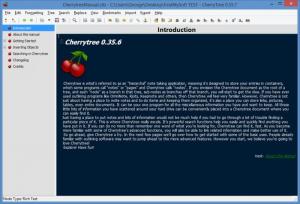CherryTree
0.38.8
Size: 21.4 GB
Downloads: 4452
Platform: Windows (All Versions)
Write down anything you want, play with the text formatting, insert an image, insert a link – these features and more are offered by CherryTree to all the people who use it to take notes. Now, it must be mentioned that CherryTree organizes notes in a hierarchical manner. The panel on the left hand side on its interface displays all your notes in tree form – nodes and subnodes are conveniently presented so you can easily access them.
Giuseppe Penone, CherryTree’s developer, puts several download options at your disposal: download the CherryTree installer for Windows, download the CherryTree portable edition for Windows, download the CherryTree package for Debian or Ubuntu, download the CherryTree source code. The first entry on this list, the CherryTree installer for Windows, is available for download right here on FindMySoft.
CherryTree’s interface is divided into two panels: the one to the left displays all your notes in a hierarchical manner, as a tree with nodes and subnodes; select a node or subnode and the panel to the right will display its contents. Above these two panels there’s a traditional File menu and a toolbar with buttons for various features and functions.
Two things must be mentioned here. First up, you need to know that the interface can be customized; from the Preferences menu you can pick a theme, choose how the nodes look, and more. Next up, you need to know that you can more easily figure out the interface if you download Robert Boudreau’s complete user manual; click here to download it as a CTB file.
CherryTree has lots of useful functionality to offer: take notes; play with the text formatting; change the text case; enable/disable spell checking; insert images, links, special characters, and other elements; import/export nodes; multiple import and export options; useful search function; syntax highlighting; and more. Since CherryTree is free software, you have all the time in the world to uncover everything it has to offer.
If you find CherryTree useful, do consider making a donation.
There’s much to like about CherryTree: it’s free, it has a customizable interface, it’s great for taking notes, it arranges your notes hierarchically, it allows you to play with lots of options.
Pros
CherryTree is available as an installer and as a portable edition for Windows; CherryTree is also available for Debian/Ubuntu. CherryTree has a user friendly interface that can be customized. CherryTree is a hierarchical note taking application that allows you to play with lots of options. CherryTree is free software (consider making a donation).
Cons
None that I could think of.
CherryTree
0.38.8
Download
CherryTree Awards

CherryTree Editor’s Review Rating
CherryTree has been reviewed by George Norman on 16 Feb 2015. Based on the user interface, features and complexity, Findmysoft has rated CherryTree 5 out of 5 stars, naming it Essential